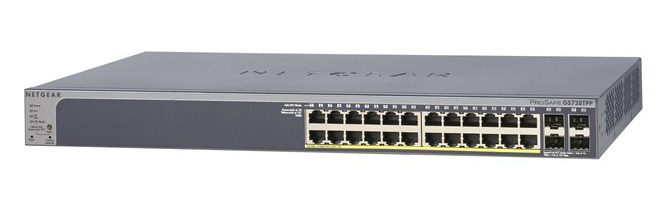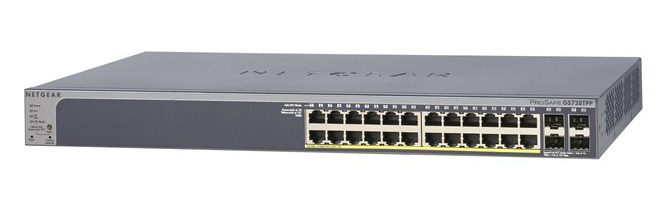
POE (Power Over Ethernet) Primer
Power Over Ethernet, commonly abbreviated to ‘POE’, is very common in modern computing environments due to it’s ease of use and flexibility, and even if you aren’t aware of it, you have probably used it. This short article will explain what Power Over Ethernet is and it’s different flavours.
What is Power Over Ethernet?…
Power Over Ethernet is a technology that lets network cables carry electrical power to connected devices. For example, a digital CCTV camera would normally need two separate cable connections to function:
- It would need to have electrical power to operate, and
- It would need a network connection to allow it to communicate with the camera’s DVR to upload images and audio
However, if the CCTV system is connected to a network powered by POE, the device can be supplied with both power and data via the one network cable.
POE is split into two basic versions, ‘Passive’, the older standard, and the newer ‘Active’ version.
The Different Flavours of POE…
The main difference between Passive and Active POE is that the passive variant is always on; electrical current is always applied to the ethernet cable regardless of the device which is plugged into it. So for example, if you plug in a computer which doesn’t need power via ethernet into a passive POE injector it will receive current. Active POE source devices on the other hand only send current when an endpoint requires it.
Passive POE comes in a few different voltages as some companies chose to distribute power for their devices (such as wireless access points or surveillance cameras) via ethernet for ease of installation. In these cases the manufacturer generally supplies a separate POE ‘injector’ for the correct voltage, an example pictured below.
Its important to know in these cases what voltage your endpoint needs as its possible to damage the device if you supply the incorrect voltage. Voltages are generally 15v, 24v or 44v.
In computing terms, active POE has two basic standards although there are others designed for different fields; IEEE 802.3af and IEEE 802.3at. IEEE 802.3at is generally called POE+ (plus).
The two standards both inject current into the ethernet cable which is generally 44v but they differ in the wattage they can supply; 802.3af can supply a total wattage of 15.4 W whereas POE+ can supply a higher wattage of 25.5 W.
These days, most POE switches are active types so you can easily use them for a both POE equipped and un-equipped devices. An example of a Netgear Active switch is below.
The Different Modes…
There are three basic power distribution modes; these are Mode A (sometime called ‘Endspan’), Mode B (sometimes called ‘Midspan’) and 4-pair. These modes refer to the way that current is supplied to the twisted pairs inside an ethernet cable. Network switches such as the Netgear pictured above can automatically change between the different modes to supply current correctly for the endpoint device.
Mode A (or Endspan) uses pairs 2 and 3 of the ethernet cable (or individual pin numbers 1, 2, 3 & 6). These cable pairs are also used for both 10Base-T and 100Base-T data transmission so using Cat 3 or Cat 5 cable its possible for an endpoint device to receive power and transmit / receive data on the same two copper pairs.
Mode B (or Midspan) uses pairs 1 and 4 of the ethernet cable (or individual pin numbers 4, 5, 7, & 8). These pairs are the left over pairs when using up to 100Base-T networking so they can easily be cut from the network connection and have power ‘injected’ on them – hence why the vast majority of POE injectors are 100Base-T rated; the internal wiring simply removes pairs 1 & 4 and injects DC power on them!
The 4-pair Mode uses all four pairs inside ethernet cable so that data speeds can be increased to 1000Base-T speeds which we see in most modern networks.
Top tips…
- If you are using older equipment its important to check which type of POE it uses as it may not be able to actively switch off its current to the endpoint and you could damage your computer equipment.
- Its worth checking all of your ethernet cable types before connecting POE power because if you use a cross over cable this can switch the polarity of the power you are supplying the endpoint.
- Always double check your connections if you are using passive POE injectors so you don’t plug in the wrong endpoint.
- Check the wattage requirements of your endpoint devices and the total wattage your switch is capable of outputting. Its easy to under spec larger 24 or 48 port switches if you are using a lot of POE hungry endpoints.